On July 26, 2024, the UC Tech News celebrated the 34th anniversary of the Americans with Disabilities Act (ADA), which protects the rights of people with disabilities. To honor this important day, Judy Thai, UC Office of the President and UC Tech News organized an event to discuss an accessibility course that Thai, digital accessibility champion and director of Application Engineering, recommends on LinkedIn Learning, “Accessibility for Managers and Non-Designers”. The event included a live Q&A with Thai, led by Beena Albert, Business Intelligence technical lead, and moderated by Anila Singh, Cognos developer.
The elements of a successful conversation: definitions
Thai opened the conversation by clearly defining digital accessibility as it relates to the UC Tech community.
“Digital accessibility is about making sure that the software you’re developing, the content you’re posting, and the websites you’re building are usable by everybody, including people with disabilities. That includes being able to use websites or navigate content without a mouse. If you’re posting video content, this includes ensuring that there are captions for anyone who is hard of hearing, and that content is programmed well and semantically uses good code for people who might need to access it using a screen reader. Digital accessibility is important because as the University of California, we want to be putting out content, issuing programs, and launching websites that everybody can access.”
Judy Thai, director of Application Engineering, UC Office of the President
Personal encounters with digital accessibility in the workplace and at UC
As the UC Tech News reported last month, Judy Thai began her career-long advocacy for digital accessibility at UC as a first-generation college student who graduated from UC Berkeley. This perspective, combined with Thai’s career-long expertise in web applications, supported Thai’s belief that a UC education should be accessible to everybody, and her effort to realize this ideal through accessibility compliance. While Thai’s connection to digital accessibility stems from her experience attending the UC as a student, other UC Tech employees like Beena Albert explained about her own experience, learn about digital accessibility through trial and error while working on digital projects.
During the Q&A session, Albert shared that early in her career, she created a traffic-light project dashboard, only to be told by her boss that he was colorblind. This experience, Albert said, was an eye opener to the important work of digital accessibility.
“Even though I created something that I was very proud of, it wasn’t useful or accessible for all. That made me realize that I should be more cautious. When I create any reports or dashboards, I should be mindful about the color contrast that we use, and keep accessibility as the top priority when I deliver products to users.”
Beena Albert, Business Intelligence technical lead, UC Office of the President
Best practices and deliberate training for accessible emails and design
For a cause that has grown from a grassroots movement to a UC systemwide policy, much of digital accessibility compliance still depends on the diligence of UC Tech employees to follow through on small details. Thai discussed top accessibility mistakes people unwittingly make, and emphasized that fixing these mistakes goes a long way towards an accessibility-minded work climate.
When writing emails, UC Tech employees should avoid vague links like “click here” or “read more” as they lack context for people using screen readers. Instead, they should link descriptive text like “UC Tech News website” to the URL. Additionally, UC Tech employees should ensure sufficient color contrast and use alt text for images to make your emails accessible to individuals with visual impairments.
Online training programs to promote accessibility
To her previous point, Thai added,
“If you’re a manager, you can also help build that climate of attention to accessibility by working to build it into your team’s goals. We have a systemwide contract with SiteImprove for testing websites to see if they’re accessible. There’s a training component, so you can also create a goal with your team members to take training and improve.”
Judy Thai, director of Application Engineering, UC Office of the President
The LinkedIn Learning course recommended prior to the event, “Accessibility for Managers and Non-Designers,” is another resource that makes accessibility training available and relevant to employees of all job functions. On the subject of the course, which is 1 hour and 52 minutes long, Beena Albert stated:
“After taking the course, I realized that it covers all the general accessibility tips we all can use at work. Every day I covered one chapter [of the course], and I enjoyed it.”
Accessibility as a legal right and an international standard
Leaders across the UC attended the ADA Anniversary event, including Thai’s counterparts from UCLA, UC Santa Barbara, and UC Santa Cruz. One participant raised the question: How do leaders like Judy Thai determine if a site is accessibility compliant or not? In response, Thai provided two frameworks for this decision-making process: a recent Department of Justice (DOJ) ruling, and the international Web Content Accessibility Guidelines.
The DOJ ruling details the web standards that form part of people’s rights to accessibility under the ADA. Public institutions have two years (by April, 2026) to bring the electronic accessibility of its digital content up to these new guidelines. This is a process that is well underway at UC, with the help of Thai and her team.
In addition, the Web Content Accessibility Guidelines is the international standard for web accessibility; it’s compiled by the World Wide Web Consortium (W3C). Importantly, these standards are universal across vendors and organizations that the UC partners with.
The event wrapped up with a Live Slack chat: #Accessibility
Following the Q&A with Thai, Albert and Singh with the UC Tech community, the UC Tech News invited attendees to participate in a 15-minute live-chatting party on Slack at noon on July 26, 2024. There, UC Tech employees continued to share personal anecdotes and accessibility resources with one another. The discussion took place on the #accessibility Slack channel, which is open to anyone with a UC affiliation.
Laurel Skurko, Marketing and Communications at UC Office of the President, asked the group, “Might you share a word or two about what drew you to the field of Digital Accessibility?”
A chorus of replies followed, with responses ranging from accessibility-minded programing training to interest groups within the UC.
Others disclosed that personal encounters with disability sparked their interest in digital accessibility and such communities as the #accessibility Slack channel. Jesse Loesberg, web developer at UC Berkeley, stated:
“I have a stutter, which makes it difficult (and sometimes impossible) to use the telephone. Before smartphones and texting came along, I was expected to communicate by phone in both professional and personal situations, and as such my stutter was considered an impediment by the society at large. It wasn’t until I was in my 30s that I realized that technology was failing me, not the other way around. This is the mindset that brought me into digital accessibility.”
Jesse Loesberg, web developer at UC Berkeley
Resources
● Information Technology Accessibility (ucop.edu)
● Accessibility for managers and non-designers | LinkedIn Learning
● Digital accessibility and security: Why not both? | UC Tech News (ucop.edu)
Contact

Judy Thai
Director, Application Engineering
UC Office of the President
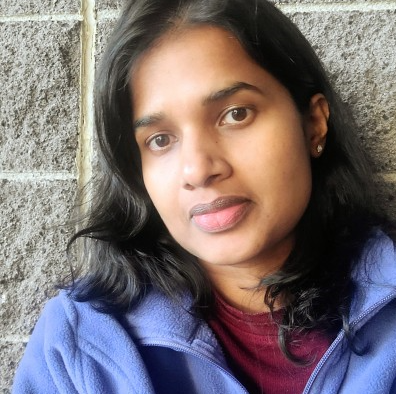
Business Intelligence Technical Lead
UC Office of the President
Author

Marketing and Communications Intern
UC Office of the President

